iCloud is a popular cloud storage service provided by Apple that allows users to store and access their data, including photos, across multiple devices. With iCloud, users can conveniently store their photos in the cloud, ensuring that they have a backup in case their device is lost, damaged, or stolen. However, there may be instances where photos are accidentally deleted or lost.
In this ultimate guide, you will learn how to recover permanently deleted photos from iCloud, ensuring that your precious memories are not lost forever.

Steps to recover deleted photos from iCloud
Using the iCloud website to recover deleted photos
One of the easiest ways to recover deleted photos from iCloud is by using the iCloud website. Here’s how:
- Open a web browser and go to the iCloud website.
- Sign in to your iCloud account using your Apple ID and password.
- Once logged in, click on the “Photos” icon to access your photo library.
- In the Photos app, click on the “Albums” tab on the left-hand side of the screen.
- Scroll down and look for the “Recently Deleted” album. Click on it to open.
Within the “Recently Deleted” album, you will find all the photos that have been deleted from your iCloud account within the last 30 days. To recover a deleted photo, simply select it and click on the “Recover” button. The photo will then be restored to your photo library.
Recovering deleted photos from iCloud on iPhone
If you prefer to recover deleted photos directly from your iPhone, follow these steps:
- On your iPhone, go to the “Photos” app.
- Tap on the “Albums” tab located at the bottom of the screen.
- Scroll down and find the “Recently Deleted” album.
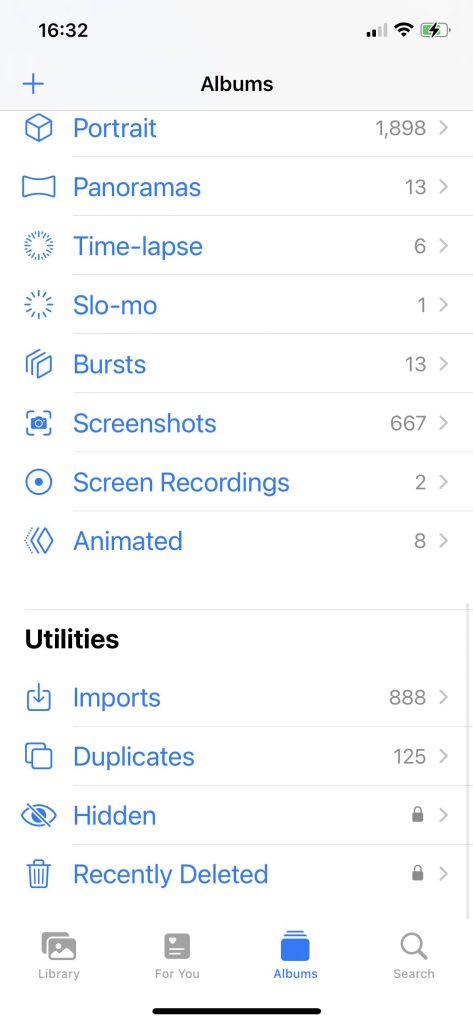
- Open the “Recently Deleted” album to view all the photos that have been deleted from your iCloud account within the last 30 days.
- To recover a deleted photo, tap on it and select the “Recover” option. The photo will then be restored to your photo library on your iPhone.
By utilizing the “Recently Deleted” album on your iPhone, you can easily recover any photos that have been deleted from your iCloud account.
Recovering deleted photos from iCloud on Mac
For Mac users, the process to recover deleted photos from iCloud is slightly different:
- Open the “Photos” app on your Mac.
- In the menu bar, click on “Photos” and select “Preferences.”
- In the Preferences window, click on the “iCloud” tab.
- Ensure that the “Download Originals to this Mac” option is checked.
- Close the Preferences window and go back to the main Photos app.
Now, the deleted photos from your iCloud account will be automatically downloaded to your Mac. To access these photos, follow these steps:
- In the Photos app, click on the “Albums” tab located on the left-hand side of the screen.
- Scroll down and look for the “Recently Deleted” album. Click on it to open.
Similar to the previous methods, you can recover deleted photos by selecting them and clicking on the “Recover” button. The photos will be restored to your Mac’s photo library.
Additional tips and tricks
While the methods mentioned above are effective for recovering deleted photos from iCloud, there are a few additional tips and tricks that can enhance your chances of successful recovery:
- Act quickly: If you realize that you have accidentally deleted a photo, it is important to act quickly. The longer you wait, the higher the chance that the photo may be permanently deleted from iCloud.
- Check other devices: If you have multiple devices connected to the same iCloud account, such as an iPhone, iPad, or Mac, check the “Recently Deleted” album on each device. The deleted photos may still be available on one of the other devices.
- Use iCloud backups: If the photos you deleted are not available in the “Recently Deleted” album, you can try restoring your iCloud backup. This will revert your device to a previous state, including the photos that were backed up.
- Reach out to Apple support: If all else fails, you can contact Apple support for further assistance. They may be able to help you recover your deleted photos from iCloud.

Alternatives to recovering deleted photos from iCloud
While iCloud is a convenient and reliable cloud storage service, there are alternatives available if you are unable to recover your deleted photos from iCloud. Some popular alternatives include:
- Google Photos: Google Photos is a cloud storage service that offers unlimited storage for photos and videos. It allows you to automatically back up your photos and provides various options for organizing and accessing them.
- Dropbox: Dropbox is another popular cloud storage service that offers photo backup and syncing capabilities. It allows you to easily access your photos from multiple devices and share them with others.
- Microsoft OneDrive: OneDrive is Microsoft’s cloud storage service, which includes photo backup and syncing features. It seamlessly integrates with other Microsoft products and provides a generous amount of storage space.
While these alternatives may not have the same seamless integration with Apple devices as iCloud, they offer reliable photo storage and backup solutions.
Conclusion
In conclusion, iCloud provides an excellent platform for storing and accessing your photos across multiple devices. However, accidents happen, and photos may be accidentally deleted or lost. By following the steps outlined in this ultimate guide, you can effectively recover permanently deleted photos from iCloud. Remember to act quickly, check other devices, utilize iCloud backups, and reach out to Apple support if needed. If you prefer alternatives to iCloud, services like Google Photos, Dropbox, and Microsoft OneDrive offer reliable photo storage options. By protecting and backing up your photos, you can ensure that your precious memories are always safe and accessible.