In today’s digital age, social media has become an integral part of people’s lives. Instagram, with its emphasis on visual content and engagement, has emerged as one of the most popular social networking platforms. With the increasing use of Instagram for both personal and professional communication, the need to archive chats has become essential. Archiving Instagram chats allows users to declutter their inbox while preserving important conversations for future reference. This article will provide a comprehensive guide on the step-by-step process for archiving Instagram chats, along with the benefits and tools for managing archived chats.
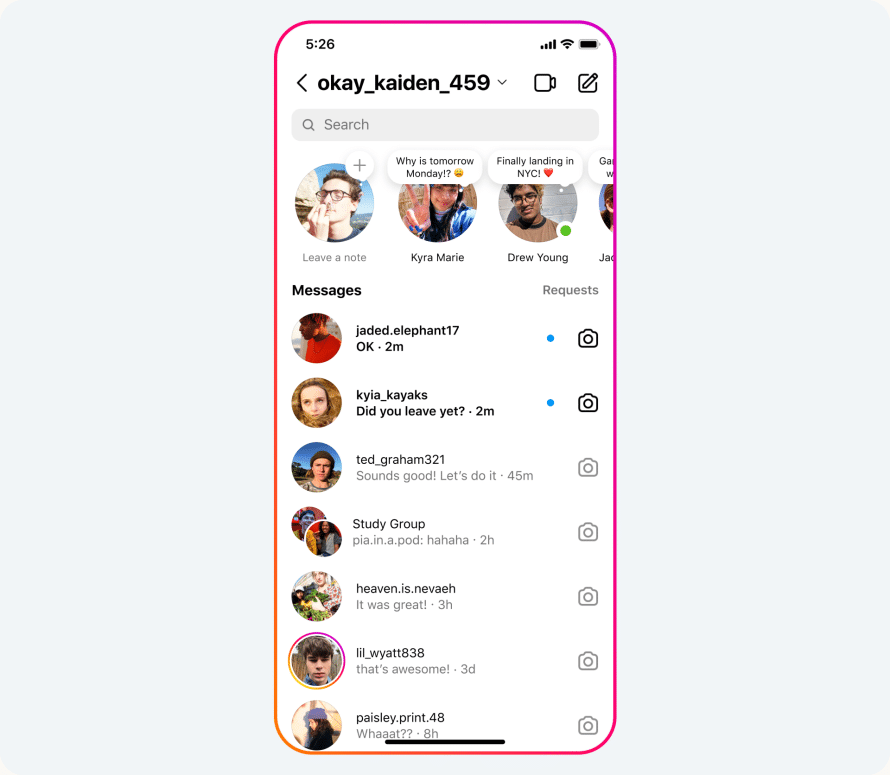
Why Archive Instagram Chats?
Archiving Instagram chats serves multiple purposes, making it a valuable feature for users. One of the primary reasons to archive chats is to declutter the inbox and organize conversations more efficiently. By archiving chats, users can prioritize and focus on active conversations without the distraction of older messages. Additionally, archiving chats can be helpful for preserving important information, such as business transactions, contact details, or sentimental conversations. It serves as a digital record that can be accessed whenever needed, providing peace of mind and convenience. Moreover, archiving chats can also be a way to maintain privacy by storing sensitive or personal conversations in a secure, private space.
Step-by-Step Guide to Archiving Instagram Chats
1. Accessing the Chat Archive
To begin archiving Instagram chats, users should open the Instagram app and navigate to the direct messages section. Within the direct messages, there is an option to access the chat archive, which stores all the conversations that have been archived. Users can find this feature by tapping on the settings icon within the direct messages interface and selecting the “Archived Chats” option.
2. Archiving Chats
Once in the archived chats section, users can select the conversations they want to archive by long-pressing on the specific chat and choosing the “Archive” option from the menu. This action will move the selected chat to the archive, effectively decluttering the main inbox. Users can archive individual chats or multiple chats simultaneously, depending on their preference.
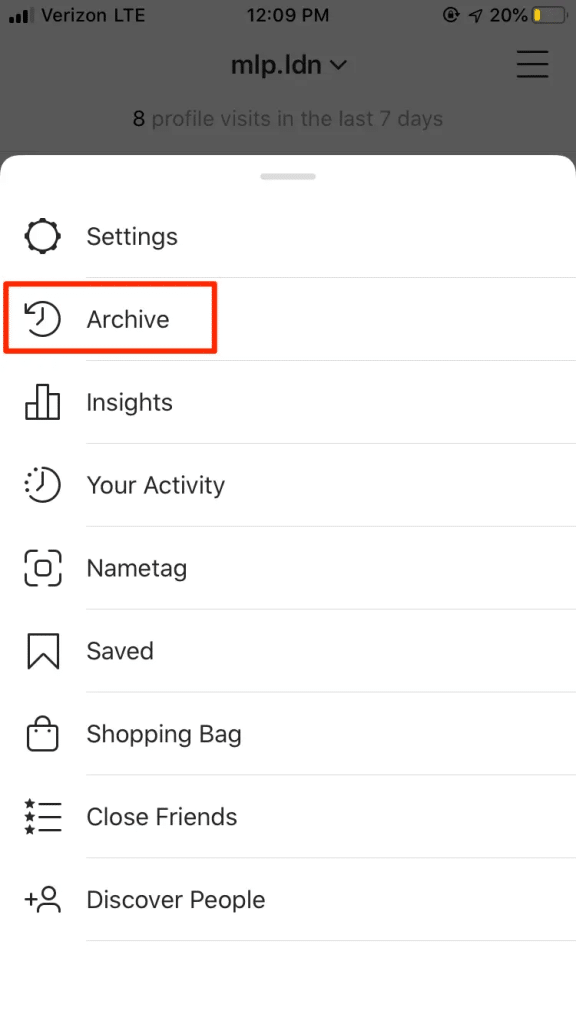
3. Accessing Archived Chats
After archiving chats, users can access the archived conversations by going to the chat archive, where they will find a comprehensive list of all the archived chats. From there, users can view, search, or unarchive specific chats as needed. Unarchiving chats will move them back to the main inbox, making them easily accessible for continued communication.
Tips for Organizing Archived Chats
Efficient organization of archived chats can enhance the user experience and streamline the retrieval of important information. Here are some valuable tips for organizing archived chats on Instagram:
1. Use Descriptive Chat Titles
When archiving chats, users can rename the conversations with descriptive titles that highlight the content or context of the conversation. This makes it easier to identify specific chats when browsing through the archive.
2. Create Folders or Categories
To further categorize archived chats, users can create folders or categories based on different criteria such as personal chats, work-related chats, or specific contacts. This segmentation facilitates quick navigation and retrieval of relevant conversations.
3. Regular Maintenance
It’s important to periodically review and organize the archived chats to ensure that the archive remains clutter-free and well-structured. Users can delete irrelevant conversations or update the organization of chats based on changing priorities.
Benefits of Archiving Instagram Chats
The process of archiving Instagram chats offers several advantages to users, contributing to a more streamlined and organized messaging experience. Some of the key benefits include:
- Clutter Reduction: Archiving chats declutter the main inbox, allowing users to focus on current conversations without being overwhelmed by older messages.
- Information Preservation: Important information and conversations are preserved in the archive, ensuring that they are readily accessible when needed.
- Privacy and Security: Sensitive or personal conversations can be securely stored in the archive, offering a level of privacy and control over the content.
- Efficient Communication: Organized archived chats enable users to find and reference past conversations efficiently, facilitating effective communication.
Tools for Managing Archived Instagram Chats
Instagram provides users with several tools and features to manage their archived chats effectively. Some of the notable tools include:
- Search Function: The search function within the chat archive allows users to quickly find specific conversations by entering keywords or contact names.
- Filtering Options: Users can filter archived chats based on various criteria, such as date, contact name, or custom tags, making it easier to navigate through the archive.
- Bulk Actions: Instagram offers the ability to perform bulk actions on archived chats, such as unarchiving multiple conversations at once or applying organizational changes.
FAQs about Archiving Instagram Chats
Q: Can I archive group chats on Instagram?
A: Yes, Instagram allows users to archive both individual and group chats, providing a comprehensive archiving solution for all types of conversations.
Q: Are archived chats visible to other users?
A: No, archived chats are private and can only be accessed by the user who archived them. They are not visible to other users or participants in the conversation.
Q: Is there a limit to the number of chats that can be archived?
A: Instagram does not impose a specific limit on the number of chats that can be archived, allowing users to archive a significant volume of conversations based on their needs.
Conclusion
In conclusion, archiving Instagram chats is a valuable feature that offers users the ability to declutter their inboxes, preserve important conversations, and maintain an organized messaging environment. By following the step-by-step guide and implementing efficient organization strategies, users can make the most of the chat archiving feature on Instagram. The benefits of archiving chats, coupled with the available tools for managing archived conversations, contribute to a seamless and productive messaging experience on the platform. Whether for personal use or professional communication, archiving Instagram chats empowers users to maintain control over their conversations and access vital information with ease.