iCloud is a popular cloud storage service offered by Apple, allowing users to store their photos, videos, and other data securely. However, there are instances where users may experience photo loss on iCloud. One common reason for photo loss is accidental deletion. Users may mistakenly delete their photos, thinking they are backed up in iCloud, only to realize later that the photos are gone. Another reason for photo loss on iCloud is syncing issues. Sometimes, photos may not sync properly between devices, leading to the loss of certain photos from the iCloud. Additionally, software updates or glitches in the iCloud system can also result in photo loss. Understanding these reasons is crucial in finding the right approach to restoring iCloud photos.
It’s essential for iCloud users to be aware of these potential reasons for photo loss so that they can take preventive measures and understand the steps involved in restoring their lost photos. By understanding the root causes of iCloud photo loss, users can better protect their valuable memories and ensure a seamless photo management experience on the iCloud platform.
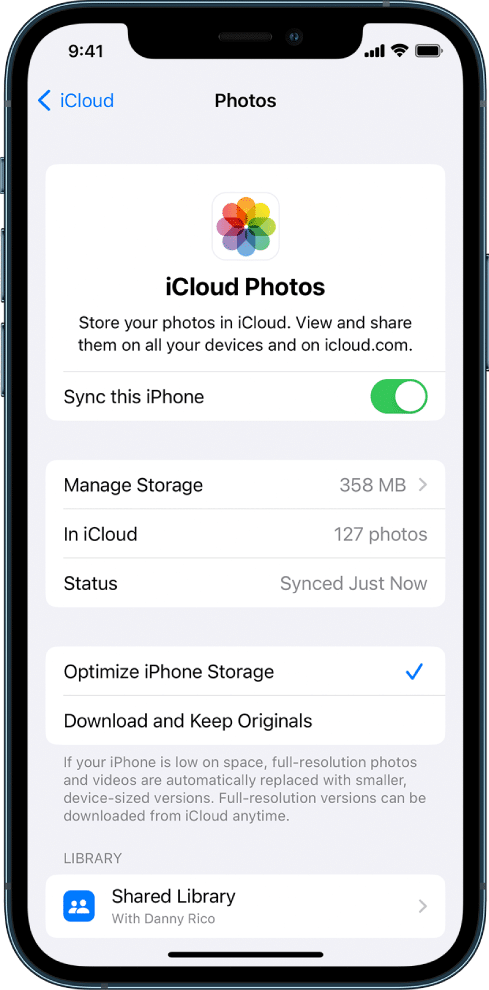
iCloud Photo Recovery Options
When it comes to restoring iCloud photos, users have several options at their disposal. One of the primary options is to leverage iCloud’s built-in features, such as the “Recently Deleted” album, to recover recently deleted photos. This method is convenient and does not require the use of third-party tools. However, if the photos are not found in the “Recently Deleted” album, users can explore alternative recovery options.
Another option for iCloud photo recovery is to utilize backup files from other Apple devices. If the lost photos were previously backed up on another Apple device, users can restore them from the backup to their iCloud account. This method can be effective in retrieving photos that are not present in the “Recently Deleted” album.
Additionally, users can consider using third-party iCloud photo recovery tools, which are designed to recover lost or deleted photos from iCloud. These tools offer advanced features and capabilities, providing users with a comprehensive solution for restoring their iCloud photos.
Restore iCloud Photos with Built-in Feature
Restoring iCloud photos can be a straightforward process if users follow the necessary steps.
Step 1: Access iCloud
Start by logging into iCloud using either the website or the iCloud app on your device. Enter your credentials to sign in.
Step 2: Navigate to Photos
Once logged in, head over to the Photos section. Look for the “Recently Deleted” album. This special album holds onto photos you’ve deleted for a limited time and allows for easy recovery.
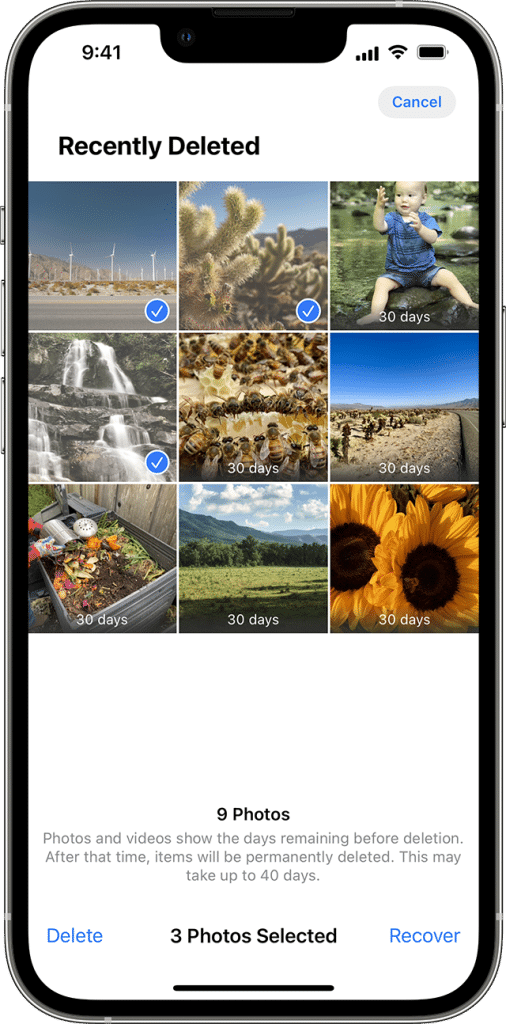
Step 3: Recover Deleted Photos
In the “Recently Deleted” album, you’ll find the photos you deleted. Select the ones you want to restore by tapping on them. Then, look for the option to recover or restore these selected photos. Follow the prompts to complete the restoration process.
Additional Steps if Photos Aren’t in “Recently Deleted”:
If you can’t find the photos you’re looking for in the “Recently Deleted” album, there are other ways to recover them:
- Consider Other Backups: Check backups from other devices connected to your iCloud account. Sometimes, photos might be in older backups.
- Third-Party Tools: Explore using third-party iCloud photo recovery tools. These tools might offer different options for recovering lost photos based on specific circumstances.
Restore iCloud Photos from other Apple devices
Here are the exact steps to recover iCloud photos using backup files from other Apple devices:
- Check Backup Availability:
Ensure that the lost photos were previously backed up on another Apple device connected to the same iCloud account.
2. Access the Other Apple Device:
Go to the Apple device where the photos were backed up.
3. Settings for Backup Restoration:
On this device, access “Settings” and select the user’s name (Apple ID).
4. Choose iCloud Settings:
Tap on “iCloud” and then select “Manage Storage.”
5. Select Backup:
Look for and select the specific backup that contains the lost photos.
6. Restore Backup:
Click on “Restore” and choose the option to restore the backup to the iCloud account.
7. Wait for Restoration Process:
Allow some time for the restoration process to complete. This will retrieve the backed-up photos and add them to your iCloud account.
8. Check iCloud Photos:
Once the restoration is finished, go to the Photos app on the iCloud-connected device and check the photo library. The recovered photos should now be available.
9. Sync Across Devices:
As iCloud syncs data across devices, the recovered photos should also appear on all other devices linked to the same iCloud account.
Following these steps allows users to effectively recover photos that were previously backed up on another Apple device. This method can be instrumental in retrieving photos that may not be found within the “Recently Deleted” album, offering an additional avenue for iCloud photo recovery.
Restore iCloud Photos with Third-party Software
Here are the steps to utilize third-party software, such as ONERECOVERY – a Mac Data Recovery tool – for recovering iCloud photos:
- Download and Install ONERECOVERY:
Begin by downloading ONERECOVERY, a Mac Data Recovery tool, from their official website or trusted sources. Install the software on your Mac device by following the provided instructions.
2. Launch ONERECOVERY:
Once installed, open ONERECOVERY on your Mac.
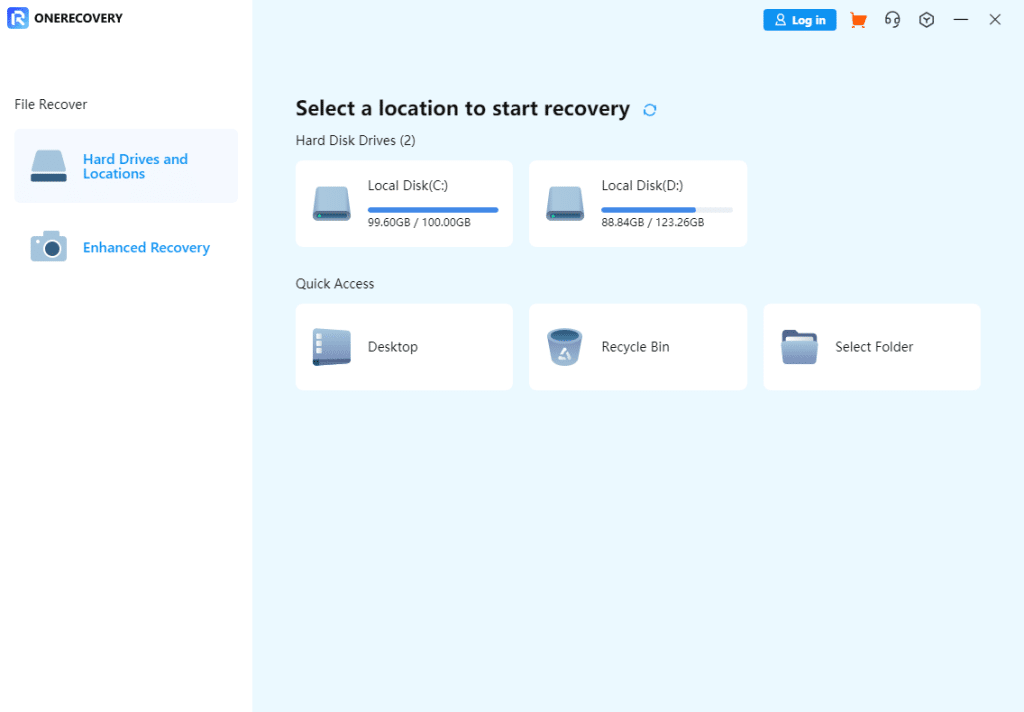
3. Select iCloud Recovery Option:
In the ONERECOVERY interface, choose the option specifically tailored for iCloud photo recovery.
4. Sign in to iCloud:
Enter your iCloud credentials (Apple ID and password) to sign in and access your iCloud account through the ONERECOVERY tool.
5. Scan for Lost Photos:
After signing in, ONERECOVERY will scan your iCloud account to search for deleted or lost photos.
6. Preview and Select Photos:
Once the scan is complete, ONERECOVERY will display a list of recoverable photos. Preview these photos to identify the ones you want to recover.
7. Recover Selected Photos:
Choose the specific photos you wish to retrieve from iCloud and initiate the recovery process.
8. Save Recovered Photos:
Specify a location on your Mac where you want to save the recovered iCloud photos.
9. Complete the Recovery Process:
Let ONERECOVERY complete the photo recovery process. Once finished, you’ll have successfully retrieved the selected photos from your iCloud account.
ONERECOVERY, and other similar third-party tools, are designed to offer advanced features, user-friendly interfaces, and comprehensive capabilities for recovering deleted or lost photos from iCloud. By following these steps, users can efficiently recover their precious photos that might not be retrievable through standard iCloud methods.
Tips to Prevent iCloud Photo Loss
Preventing iCloud photo loss is essential for maintaining a secure and reliable photo storage experience. One of the fundamental tips to prevent photo loss on iCloud is to regularly back up photos to other devices or external storage. By creating multiple copies of their photos, users can safeguard their memories and reduce the risk of permanent photo loss. Additionally, users should enable the “Optimize iPhone Storage” option on their devices, which allows iCloud to store full-resolution photos and videos in the cloud while keeping device storage manageable.
Another important tip is to avoid syncing conflicts by ensuring that all devices are properly connected to the iCloud and that syncing settings are configured correctly. Users should also stay informed about software updates and security patches released by Apple to prevent potential glitches or vulnerabilities that could lead to photo loss. By implementing these preventive measures, users can significantly reduce the likelihood of experiencing photo loss on their iCloud accounts.
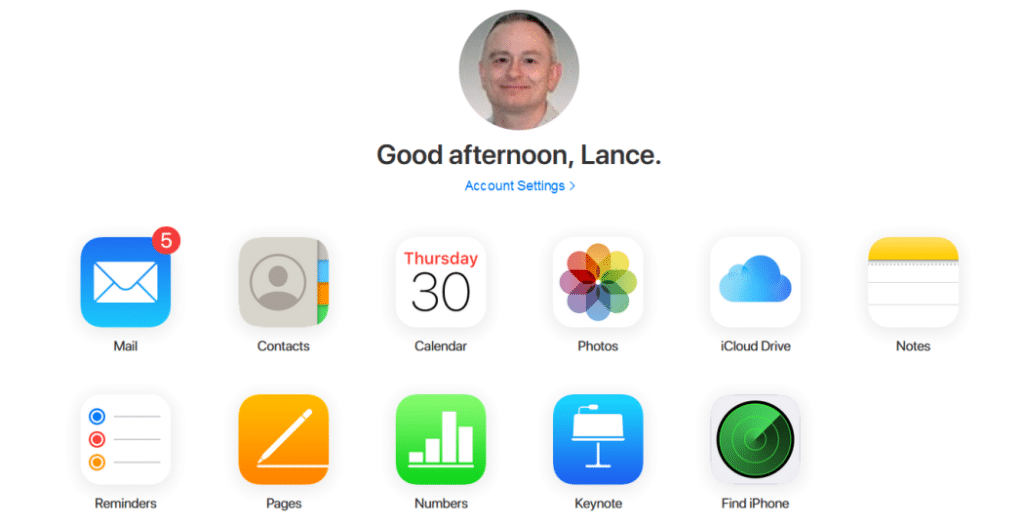
Ensuring the Security of Restored iCloud Photos
The security and privacy of restored iCloud photos are paramount considerations for users. When utilizing any method for iCloud photo recovery, users should ensure that their data remains secure throughout the restoration process. Built-in iCloud features and official Apple tools prioritize data security, offering encrypted connections and secure authentication to protect user information during photo recovery. Users can also leverage two-factor authentication for an added layer of security when accessing their iCloud accounts for photo restoration.
For users opting to use third-party tools for iCloud photo recovery, it’s crucial to select reputable and trustworthy software that prioritizes data privacy and security. Users should review the privacy policies and security measures implemented by third-party tools to safeguard their restored iCloud photos from unauthorized access or data breaches. By prioritizing the security of restored iCloud photos, users can mitigate potential risks and maintain the confidentiality of their personal images and videos.
iCloud Photo Restoration Best Practices
Incorporating best practices for iCloud photo restoration can enhance the overall experience and ensure the successful recovery of lost photos. One best practice is to act promptly upon discovering photo loss, as certain recovery options may have time limitations for restoring deleted photos. Users should also maintain regular backups of their iCloud photos and periodically review their photo storage settings to prevent unexpected photo loss in the future.
Additionally, users should stay informed about the latest updates and developments in iCloud photo management, as new features or tools may offer improved capabilities for photo restoration. It’s advisable for users to test the restoration process with a small set of photos to familiarize themselves with the steps and ensure that the selected method effectively retrieves the desired photos from iCloud. By following these best practices, users can optimize their approach to iCloud photo restoration and minimize the impact of photo loss incidents.
Conclusion
Restoring iCloud photos is a critical aspect of maintaining a secure and reliable photo storage solution for Apple users. By understanding the reasons for photo loss on iCloud, exploring the available recovery options, and implementing preventive measures, users can effectively restore their lost photos and safeguard their cherished memories. Whether utilizing built-in iCloud features, leveraging backup files from other devices, or utilizing third-party tools for photo recovery, users have the flexibility to choose the most suitable method for restoring their iCloud photos.
As technology continues to evolve, the landscape of iCloud photo management and recovery may witness advancements and improvements, offering users enhanced capabilities and streamlined processes for restoring their photos. By staying informed about the best practices and security considerations associated with iCloud photo restoration, users can navigate the restoration process with confidence and ensure the protection of their valuable photo collections. With the right knowledge and proactive approach, users can overcome photo loss challenges and preserve their memories seamlessly within the iCloud ecosystem.