WhatsApp has become a popular platform for sharing moments and updates with friends and family through its status feature. With the increasing use of visual content, the demand for high-quality videos on WhatsApp status has also grown. In this comprehensive guide, we will explore the significance of high-quality videos for WhatsApp status, the specific requirements for WhatsApp status videos, tips for shooting and editing high-quality videos, choosing the right format, compressing videos without losing quality, and the process of uploading videos to WhatsApp status. Additionally, we will address frequently asked questions regarding WhatsApp status videos.
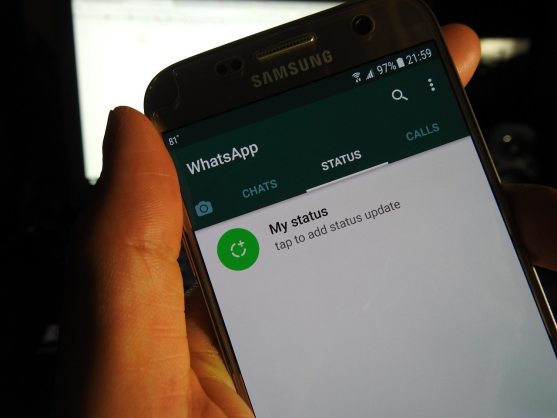
The Importance of High-Quality Videos for Whatsapp Status
High-quality videos play a vital role in captivating the attention of viewers and effectively conveying the message or emotion intended by the uploader. When it comes to WhatsApp status, which allows users to share short videos that disappear after 24 hours, the impact of the video is immediate and fleeting. Therefore, ensuring that the video is of high quality enhances the overall viewing experience and leaves a lasting impression on the audience. Whether it’s a special moment, a promotional video, or a creative expression, the quality of the video significantly contributes to its effectiveness in engaging the audience.
Moreover, high-quality videos on WhatsApp status reflect positively on the uploader’s attention to detail and commitment to providing engaging content. As viewers interact with numerous status updates daily, a high-quality video stands out amidst the crowd, garnering more views and engagement. Additionally, high-quality videos are more likely to be shared by viewers, amplifying the reach and impact of the content. Therefore, prioritizing the quality of videos for WhatsApp status is essential for creating a memorable and impactful viewing experience.
Furthermore, considering the prevalence of mobile devices as the primary medium for consuming WhatsApp status updates, high-quality videos ensure optimal viewing experience across various screen sizes and resolutions. This adaptability contributes to the video’s accessibility and impact, regardless of the device used by the viewers.
WhatsApp Status Video Requirements
Before diving into the process of creating and uploading high-quality videos to WhatsApp status, it’s crucial to understand the specific requirements set by WhatsApp for status videos. WhatsApp status videos have certain limitations and guidelines that need to be adhered to for seamless uploading and optimal viewing by the audience.
| Requirement | Description |
|---|---|
| Duration | Status videos should not exceed 30 seconds, aligning with the brief nature of status updates. |
| File Size | Videos must not surpass 16MB to facilitate easy uploading and sharing without excessive data usage. |
| Resolution | WhatsApp recommends a minimum resolution of 720p to ensure clarity and visual appeal. |
| Aspect Ratio | Adherence to the 9:16 aspect ratio optimizes videos for vertical viewing on mobile devices. |
WhatsApp status videos should be no longer than 30 seconds in duration. This concise format aligns with the ephemeral nature of status updates and encourages creators to convey their message or story effectively within a short timeframe. Additionally, the video file size should not exceed 16MB, ensuring that the video can be easily uploaded and shared without consuming excessive data or storage space.
In terms of resolution, WhatsApp recommends a minimum resolution of 720p for status videos to ensure clarity and visual appeal. This resolution standardizes the viewing experience across various devices and enables creators to showcase their content with sharpness and detail. Moreover, adhering to the recommended aspect ratio of 9:16 ensures that the video is optimized for vertical viewing, aligning with the natural orientation of mobile devices.
Tips for Shooting High-Quality Videos for Whatsapp Status
To create high-quality videos for WhatsApp status, effective video shooting techniques and considerations play a pivotal role in capturing visually appealing and engaging content. Whether capturing spontaneous moments or planned scenarios, the following tips can enhance the quality and impact of the videos intended for WhatsApp status.
Tip 1: Optimizing Lighting and Stability
Firstly, focus on adequate lighting to ensure optimal visibility and clarity in the video. Natural light or well-distributed artificial lighting can significantly enhance the visual appeal of the content, reducing graininess and ensuring vibrant colors and details are captured effectively. Additionally, maintaining a stable camera position or using stabilization tools such as tripods or gimbals can minimize unnecessary movement and ensure smooth footage, contributing to the overall quality of the video.
Tip 2: Mastering Framing and Composition
Moreover, paying attention to framing and composition enables creators to capture visually compelling shots that effectively convey the intended message or emotion. By considering the rule of thirds, leading lines, and balanced compositions, creators can elevate the visual appeal of their videos, creating a more immersive and engaging viewing experience for the audience.
Tip 3: Unlocking Creative Potential with Technology
Furthermore, utilizing the video capabilities of modern smartphones or dedicated cameras allows creators to leverage features such as slow motion, time-lapse, and manual controls for exposure and focus. These features enable creators to add creative flair and visual variety to their videos, enhancing their overall quality and appeal.
Tips for Editing and Outputting High-Quality Videos
After capturing the raw footage, the process of editing and outputting the video plays a crucial role in optimizing its quality for WhatsApp status. Effective editing techniques and considerations enable creators to refine the visual and auditory elements of the video, ensuring a polished and impactful final product.
Crafting Engaging WhatsApp Status Videos
When crafting videos for WhatsApp status, striking a balance between visual enhancement and content authenticity is key. Leveraging feature-rich video editing software empowers creators to fine-tune color balance, contrast, and sharpness for a visually captivating result. Including transitions, text overlays, and sound effects further enriches the storytelling and engagement of the video.
Ensuring Seamless Audio Quality
Optimizing the audio quality is integral to delivering a complete viewing experience. Clear and balanced audio, whether it’s dialogue, music, or ambient sounds, ensures audience engagement. Attention to audio levels, background noise reduction, and thoughtful use of music or sound effects significantly contribute to the overall video quality.
Perfecting Format and Resolution for WhatsApp Status
After the editing journey, ensuring the video meets WhatsApp status requirements is crucial. Outputting the video in the recommended resolution and aspect ratio, coupled with modern codecs for efficient compression, preserves video quality while maintaining a manageable file size for effortless uploading and sharing.
How to Choose the Right Format
Selecting the right format for the video is essential for ensuring compatibility with WhatsApp status and preserving its quality during the uploading process. The choice of video format impacts the compression, resolution, and overall visual fidelity of the video, influencing its effectiveness in engaging the audience.
When choosing the video format for WhatsApp status, it’s advisable to prioritize widely supported formats such as MP4, as they offer efficient compression without compromising visual quality. Additionally, utilizing modern video codecs such as H.264 or H.265 ensures optimal compression while retaining detail and clarity in the video. These codecs enable creators to strike a balance between file size and visual quality, creating videos that are well-suited for WhatsApp status requirements.
Furthermore, considering the audio format is equally important, as it contributes to the overall viewing experience of the video. Opting for widely compatible audio formats such as AAC ensures that the audio is seamlessly integrated with the video during the uploading process, maintaining its quality and synchronization.
How to Compress Videos Without Losing Quality?
Compressing videos for WhatsApp status is pivotal for managing file size, upload speed, and visual quality. While the goal is to reduce file size, it’s crucial to use techniques that minimize quality loss and uphold the video’s visual integrity.
To achieve quality compression without sacrificing visual appeal, we recommend employing modern video compression software or online tools equipped with advanced settings and controls. These tools empower creators to adjust bitrate, resolution, and codec parameters for efficient compression while preserving visual detail and clarity. Consider utilizing advanced compression algorithms like constant rate factor (CRF) during video encoding for consistent quality across various scenes and visual elements.
For optimal results on WhatsApp status, align your compression techniques with the platform’s recommended settings. Targeting the optimal bitrate, resolution, and codec parameters ensures a harmonious balance between file size and visual quality. This approach guarantees that your compressed video maintains its impact and appeal on WhatsApp status.
Recommended Video Compression Tools:
- HandBrake
- FFmpeg
- Adobe Media Encoder
- Online tools: Clipchamp, Online UniConverter
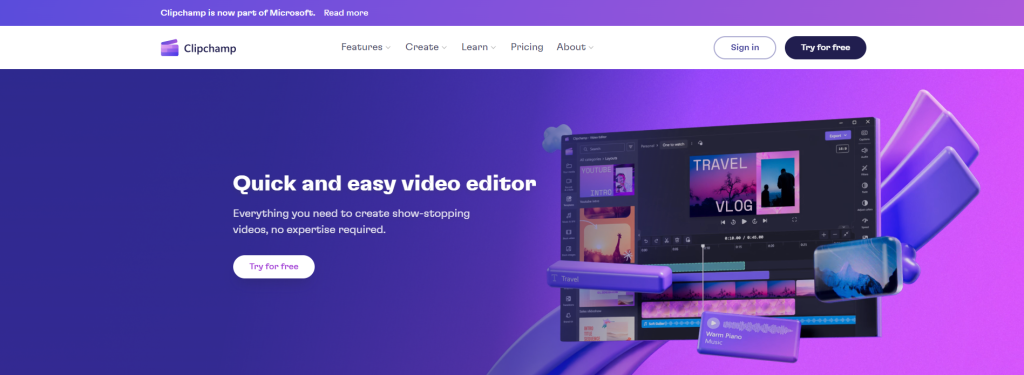
How to Upload Video to WhatsApp Status
Uploading high-quality videos to WhatsApp status involves a straightforward process, ensuring that the video meets the platform’s requirements and maintains its visual integrity during and after the upload. By following the steps outlined below, creators can seamlessly share their high-quality videos on WhatsApp status for their contacts to view and engage with.
- Accessing Status: Open WhatsApp and navigate to the “Status” tab, where the option to create a new status update is available.
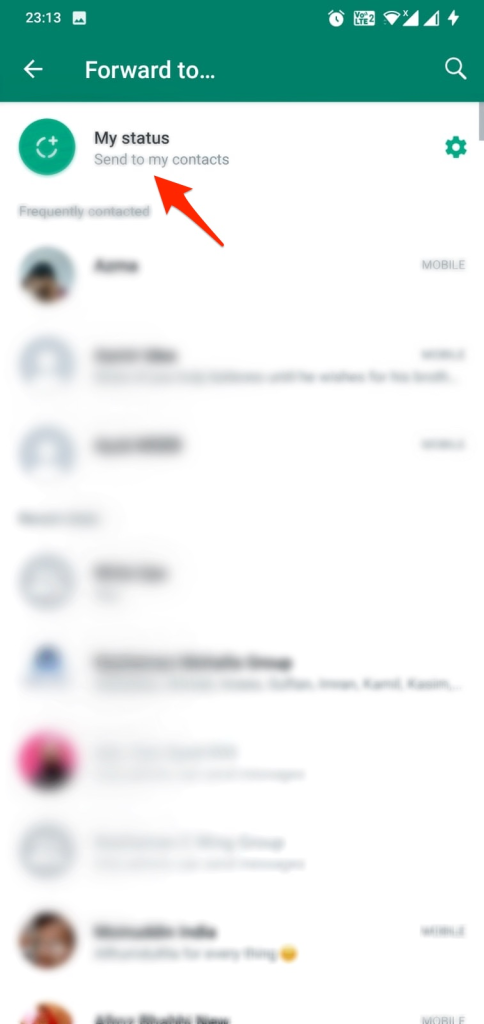
2. Select the Video: Tap on the “Add to my status” icon and choose the high-quality video from the device’s gallery that is intended for WhatsApp status.
3. Trimming the Video: If necessary, trim the video to ensure it adheres to the 30-second duration limit for WhatsApp status videos. WhatsApp provides a built-in trimming tool for this purpose.
4. Adding Captions or Emojis: Optionally, creators can add captions, emojis, or drawings to enhance the visual appeal and context of the video before sharing it as a status update.
5. Uploading the Video: Once the necessary adjustments are made, tap the “Send” button to upload the high-quality video to WhatsApp status. The video will be shared as a status update for all the contacts to view within the status section of WhatsApp.
By following these steps, creators can effectively showcase their high-quality videos on WhatsApp status, ensuring that the visual impact and engagement are preserved for the audience to experience.
FAQs
1. What is the maximum duration for a WhatsApp Status video?
The maximum duration for a WhatsApp Status video is 30 seconds. This concise format aligns with the ephemeral nature of status updates and encourages creators to convey their message or story effectively within a short timeframe.
2. Are there any filters or effects in WhatsApp that can enhance video quality?
WhatsApp offers a range of filters and effects that creators can apply to their videos before sharing them as status updates. These filters and effects enable creators to enhance the visual appeal and storytelling of their videos, adding creative flair and impact.
3. Does WhatsApp automatically compress videos? How to avoid it?
WhatsApp automatically compresses videos to meet the platform’s specific requirements and limitations for status updates. While this compression ensures seamless sharing, creators can optimize the video quality by employing advanced compression techniques and preparing the video according to WhatsApp’s recommended settings.
4. What should I do if my high-quality video takes too long to upload on WhatsApp?
If a high-quality video takes too long to upload on WhatsApp, creators can consider optimizing the video’s file size through efficient compression techniques. By aligning the video with WhatsApp’s recommended settings and utilizing advanced compression algorithms, creators can reduce the upload time while maintaining the video’s visual quality.
Conclusion
In conclusion, uploading high-quality videos on WhatsApp status is a valuable opportunity for creators to engage their audience and share meaningful moments or content. By understanding the significance of high-quality videos for WhatsApp status, adhering to the platform’s specific requirements, and implementing effective shooting, editing, and uploading techniques, creators can ensure that their videos leave a lasting impression and captivate the audience. With the tips and insights provided in this guide, creators can elevate the visual quality and impact of their WhatsApp status videos, creating a memorable and engaging viewing experience for their contacts. Embracing the potential of high-quality videos on WhatsApp status enables creators to connect with their audience on a deeper level and share moments that resonate with authenticity and creativity.