In today’s digital age, social media has become an integral part of everyday life. Among the various platforms available, Instagram stands out with its unique feature called “Stories.” Instagram Stories allow users to share moments from their day in the form of photos and videos that disappear after 24 hours. These Stories can be enhanced with various interactive elements, including music stickers, which add a dynamic and engaging touch to the content.
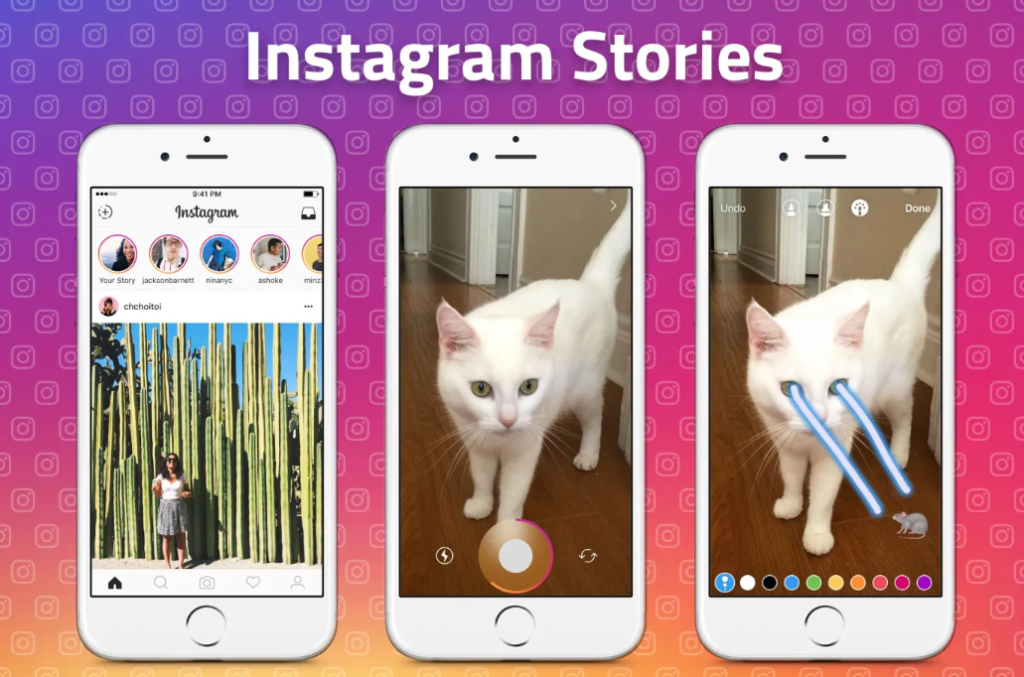
What are music stickers on Instagram Stories?
Music stickers on Instagram Stories allow users to add a soundtrack to their photos and videos, enhancing the overall experience for viewers. These stickers enable individuals to express themselves creatively and personalize their content with their favorite songs. However, there are instances when users may want to hide the music stickers from their Stories, either for privacy reasons or to maintain a certain aesthetic. Fortunately, Instagram provides the option to hide these music stickers, offering users greater control over their content.
Step-by-step guide on how to hide music stickers in your Stories
- Open the Instagram app on your mobile device and navigate to the “Your Story” section by tapping on your profile picture in the top-left corner of the home screen.
- Once you have selected the photo or video for your Story, tap on the sticker icon located at the top of the screen. This will open a menu of sticker options, including the music sticker.
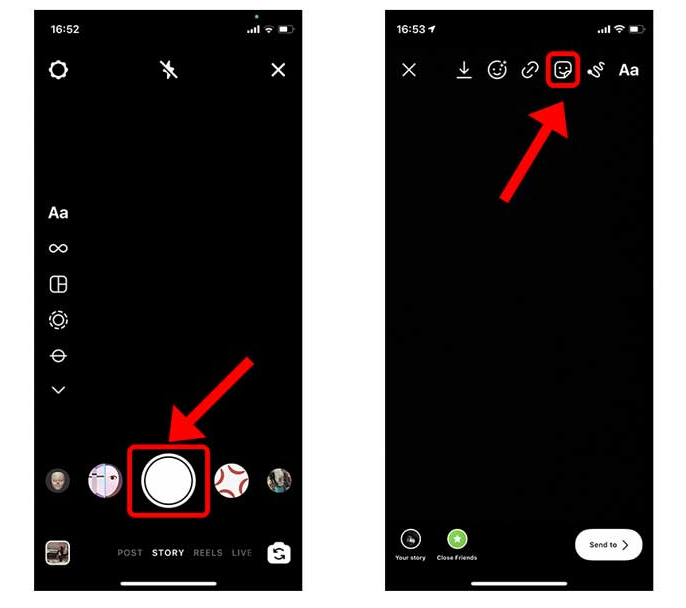
3. Select the music sticker from the menu, and it will appear on your Story. Next, tap on the sticker to reveal the “Hide Song” option at the bottom of the screen.
4. Tap on “Hide Song,” and the music sticker will be concealed from your Story, allowing you to maintain the visual integrity of your content while still retaining the audio element.
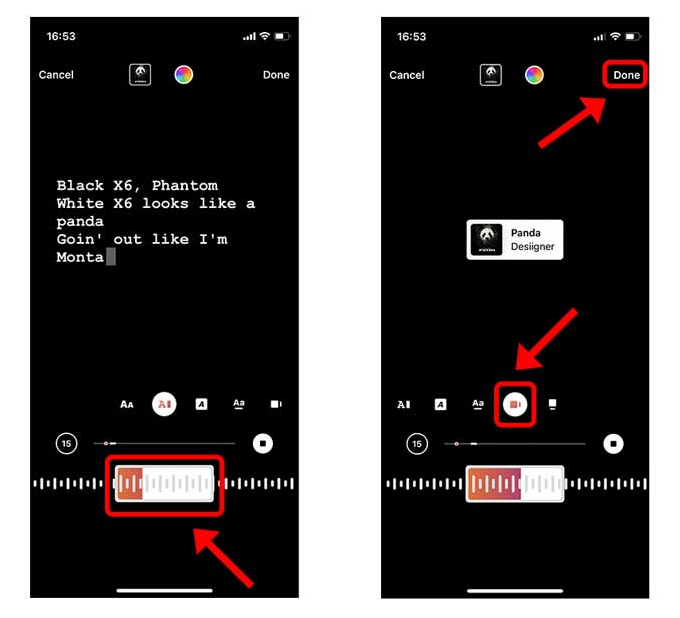
5. After hiding the music sticker, you can continue to customize your Story with other stickers, text, or drawing tools before sharing it with your followers.
How to hide your Stories from specific people on Instagram
In addition to hiding specific elements within your Stories, Instagram also provides the option to control who can view your content. This feature is particularly useful for individuals who wish to maintain privacy or limit their audience to a select group of followers. To hide your Stories from specific people on Instagram, follow these steps:
- From the home screen of the Instagram app, tap on your profile picture to access your Story.
- Once in the Story interface, tap on the three dots (…) located in the bottom-right corner of the screen to open the Story settings.
- In the Story settings, select “Hide Story From” to open your list of followers. You can then choose specific followers or create a custom list to exclude certain individuals from viewing your Story.
- After selecting the desired audience, tap on “Done” to save your preferences. This will effectively hide your Story from the selected followers, providing you with greater control over your content’s visibility.
Tips for managing your Instagram Stories privacy
Managing privacy on Instagram Stories is essential for maintaining control over your online presence. To enhance your privacy and ensure a positive user experience, consider the following tips:
- Regularly review your list of followers and create custom groups to categorize your audience based on their relationship with you.
- Utilize the Close Friends feature to share personal Stories exclusively with a select group of trusted individuals.
- Be mindful of the content you share and consider the potential implications of your Stories being visible to a wide audience.
- Take advantage of Instagram’s privacy settings to customize who can reply to your Stories and view your content.
By implementing these tips, you can effectively manage your Instagram Stories privacy and create a more secure and personalized experience for yourself and your followers.
FAQs
Q: Can I hide music stickers from specific individuals on Instagram?
A: At present, Instagram does not offer the option to hide music stickers specifically from certain individuals. However, you can hide your entire Story from specific followers using the “Hide Story From” feature in the Story settings.
Q: Will hiding music stickers affect the audio playback for my Story?
A: Hiding the music sticker from your Story does not impact the audio playback for viewers. The audio component of your Story will remain intact, providing a seamless listening experience for your audience.
Q: Can I unhide a hidden Story on Instagram?
A: Yes, you can unhide a hidden Story by revisiting the Story settings and adjusting the audience preferences. This allows you to regain visibility and share your Story with the desired audience.
Final thoughts
In conclusion, Instagram Stories offers a versatile platform for sharing content, and the ability to hide music stickers and manage Story visibility provides users with greater control and customization options. By following the step-by-step guide and implementing the tips for managing privacy, individuals can curate a personalized and secure experience on Instagram. Understanding the various features and settings available for Stories empowers users to express themselves confidently while maintaining control over their online presence.