WhatsApp has become one of the most popular messaging apps in the world, and its group chat feature allows users to connect with multiple people at once. However, managing a WhatsApp group chat can be challenging, especially when it comes to changing the group name. In this comprehensive guide, you will learn everything you need to know about changing group names on WhatsApp and how to effectively manage your group chats.

How to change a group name on WhatsApp
Changing a group name on WhatsApp is a simple process that can be done in a few easy steps. To change the name of a group, follow these instructions:
- Open WhatsApp and navigate to the group chat you want to change the name of.
- Tap on the group name at the top of the chat.
- On the next screen, tap on the pencil icon next to the current group name.
- Type in the new name for the group and tap on the checkmark icon to save the changes.
It’s important to note that only group admins have the ability to change the group name. If you are not the admin, you will need to request the change from the admin or ask them to make you an admin so that you can change the group name yourself.
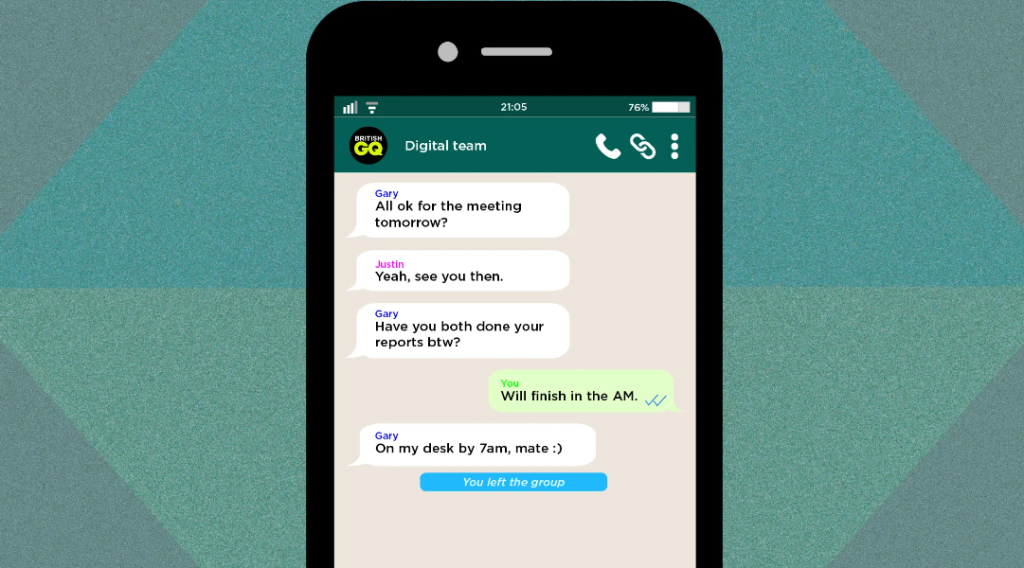
Tips for choosing a group name
Choosing the right group name on WhatsApp can make a big difference in how members perceive the group and how engaged they are in the conversations. Here are some tips to help you choose a group name that is catchy, relevant, and memorable:
- Keep it simple: A short and simple group name is easier to remember and type.
- Reflect the purpose: Choose a name that reflects the purpose or topic of the group. For example, if it’s a group for dog lovers, consider a name like “Pawsome Pals”.
- Be inclusive: Make sure the name is inclusive and appeals to all group members. Avoid using names that may exclude or offend certain members.
- Use humor: Inject some humor into the group name to make it more memorable and fun. For instance, a group for coffee lovers could be called “Caffeine Addicts Anonymous”.
- Avoid repetition: Choose a group name that is unique and not already used by other groups. This will help your group stand out and avoid confusion.
Creative and fun group name ideas
If you’re struggling to come up with a creative and fun group name for your WhatsApp group chat, here are some ideas to inspire you:
- “The Chatty Gang”
- “The Dream Team”
- “The Geek Squad”
- “The Fun Bunch”
- “The Adventure Seekers”
- “The Bookworms Club”
- “The Foodies United”
- “The Fitness Freaks”
- “The Travel Tribe”
- “The Movie Maniacs”
Feel free to modify and personalize these ideas to suit the theme or purpose of your group.
Tips for managing WhatsApp group chats effectively
Managing a WhatsApp group chat can be overwhelming, especially when there are a large number of members. Here are some tips to help you manage your group chats effectively:
- Set clear guidelines: Establish clear guidelines and rules for the group, such as no spamming or offensive language. Communicate these rules to all members and enforce them consistently.
- Assign group admins: If the group is large, consider assigning additional group admins to help manage the chat and enforce the rules.
- Use the mute feature: Mute notifications for the group chat to avoid constant interruptions. This is especially useful if the group is active and receives frequent messages.
- Use the pin feature: Pin important messages or announcements to the top of the chat so that they are easily accessible to all members.
- Encourage active participation: Foster engagement by encouraging members to actively participate in conversations. Pose questions, share interesting content, and facilitate discussions.
- Be respectful and inclusive: Create a safe and respectful environment where all members feel comfortable expressing their opinions and ideas.
By implementing these tips, you can ensure that your WhatsApp group chat is well-managed and enjoyable for all members.
Other useful WhatsApp group management features
In addition to changing group names and managing group chats, WhatsApp offers several other useful features for group management. Here are a few worth exploring:
- Group description: Add a group description to provide additional information about the group’s purpose, rules, or any other relevant details.
- Group settings: Customize group settings to control who can join the group, who can edit the group info, and who can send messages.
- Group announcements: Use the announcement feature to send important announcements or updates to all group members.
- Group media visibility: Adjust the media visibility settings to control who can see the media shared within the group.
- Group invite links: Generate and share group invite links to easily invite new members to join the group.
By familiarizing yourself with these features, you can enhance your group management capabilities and create a more organized and engaging group chat experience.
Conclusion
Mastering WhatsApp group chat management is essential for effective communication and collaboration within a group. Changing group names, choosing catchy names, and managing group chats require careful consideration and attention to detail. By following the steps outlined in this guide and implementing the tips provided, you can become a pro at managing your WhatsApp group chats. Remember to keep the conversations respectful and engaging, and make use of the various features offered by WhatsApp to enhance your group management capabilities. So, go ahead, change that group name, and enjoy the seamless experience of WhatsApp group chat management.